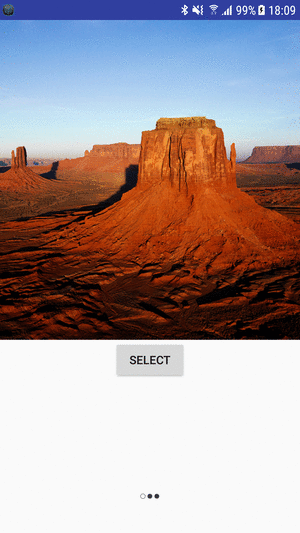- Jun 07 Wed 2017 17:55
<<Android App-Kotlin>>讓Kotlin能夠在Android Studio上開發
- May 18 Thu 2017 16:20
<<Andorid App>> 利用GPS及網路取得目前的經緯度
- May 17 Wed 2017 11:41
<<Andorid App>> 使用Http 取得或上傳資料(Form-data,Raw)
- Apr 11 Tue 2017 18:07
<<Andorid App>> Viewpager 頁面滑動
- Mar 14 Tue 2017 11:14
<<Android App>>取得目前時區
private static String getCurrentTimeZone() {
Calendar mCalendar = new GregorianCalendar();
TimeZone mTimeZone = mCalendar.getTimeZone();
int mGMTOffset = mTimeZone.getRawOffset();
String tz = String.valueOf(TimeUnit.HOURS.convert(mGMTOffset, TimeUnit.MILLISECONDS));
Log.d("fragment_schedule","TimeZone:"+tz);
return tz;
}
利用這個function會回傳GMT
- Feb 08 Wed 2017 10:46
<<Android App>> 二維三維陣列
ArrayList<ArrayList<Integer>> A=new ArrayList<ArrayList<Integer>>();
ArrayList<ArrayList<Integer>> B=new ArrayList<ArrayList<Integer>>();
ArrayList<ArrayList<ArrayList<Integer>>> C=new ArrayList<ArrayList<ArrayList<Integer>>>();
ArrayList<Integer> a1=new ArrayList<Integer>();
a1.add(1);
a1.add(2);
a1.add(3);
A.add(a1);
ArrayList<Integer> a2=new ArrayList<Integer>();
a2.add(1);
a2.add(2);
a2.add(3);
a2.add(4);
A.add(a2);
C.add(A);
ArrayList<Integer> b1=new ArrayList<Integer>();
b1.add(1);
b1.add(2);
b1.add(3);
B.add(a1);
ArrayList<Integer> b2=new ArrayList<Integer>();
b2.add(1);
b2.add(2);
b2.add(3);
b2.add(4);
B.add(a2);
C.add(B);
- Feb 03 Fri 2017 11:13
<<Android App>> GridView 利用網格式呈現圖片
以下為完整的程式碼
public class MainActivity extends AppCompatActivity {
private GridView gridView;
private int[] image = {R.drawable.one,R.drawable.two,R.drawable.three
,R.drawable.four,R.drawable.five};
private String[] imgtxt = {"1","2","3","4","5"};
@Override
protected void onCreate(Bundle savedInstanceState) {
super.onCreate(savedInstanceState);
setContentView(R.layout.activity_main);
List<Map<String, Object>> items = new ArrayList<>();
for (int i = 0; i < image.length; i++) {
Map<String, Object> item = new HashMap<>();
item.put("image", image[i]);
item.put("text", imgtxt[i]);
items.add(item);
}
SimpleAdapter adapter = new SimpleAdapter(this,
items, R.layout.gridview_item, new String[]{"image", "text"},
new int[]{R.id.image, R.id.text});
gridView = (GridView)findViewById(R.id.gridview);
gridView.setNumColumns(2);
gridView.setAdapter(adapter);
gridView.setOnItemClickListener(new AdapterView.OnItemClickListener(){
@Override
public void onItemClick(AdapterView<?> parent, View view,
int position, long id) {
Toast.makeText(MainActivity.this, "Choice " + imgtxt[position],
Toast.LENGTH_SHORT).show();
}
});
}
}
- Jan 04 Wed 2017 12:21
<<Android App>> Edittext 焦點顯示、隱藏以及更改顏色
- Dec 20 Tue 2016 09:51
<<Android App>> 利用Fragment來切換頁面
- Dec 16 Fri 2016 10:29
<<Android App>>使用Google+ API來存取使用者資料